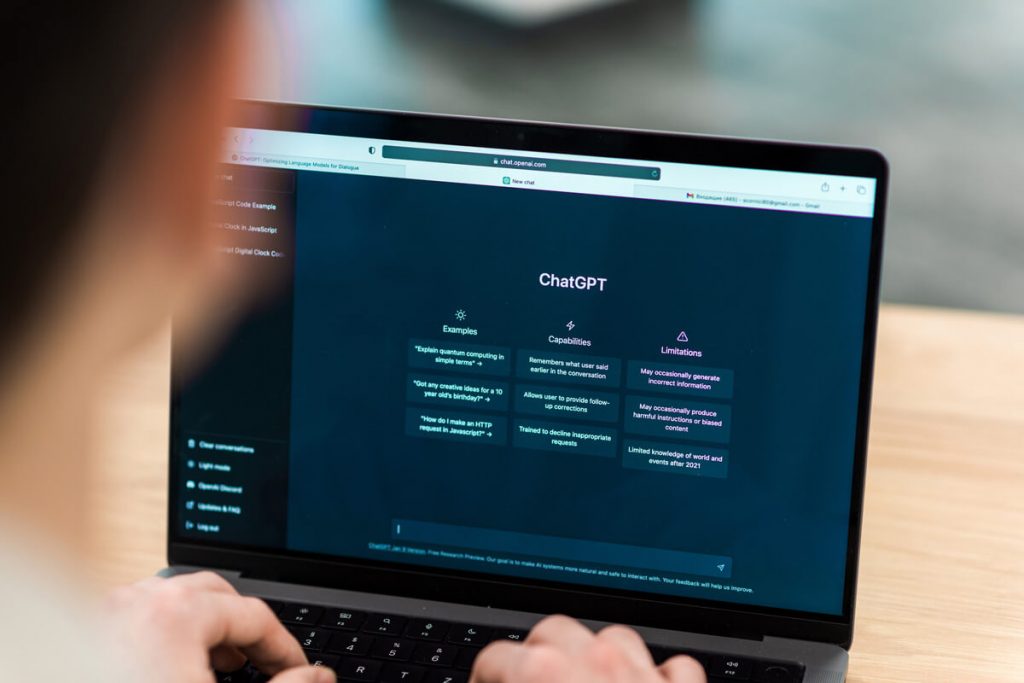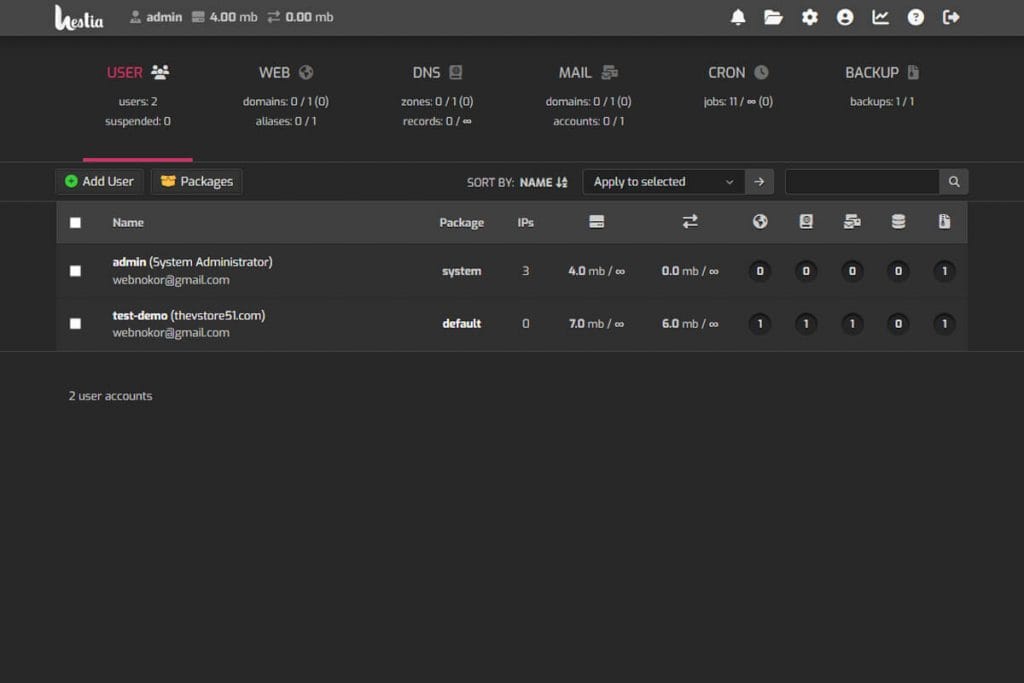Exploring the Impact of Artificial Intelligence on Web Development
Exploring the Impact of Artificial Intelligence on Web Development 1. AI-Powered User Interfaces One of the most noticeable impacts of AI in web development is the advent of AI-powered user interfaces. These interfaces use machine learning algorithms to predict user behavior, personalize content, and provide a seamless user experience. Tools like chatbots and virtual assistants are becoming more sophisticated, offering real-time support and engaging users in meaningful interactions. 2. Automating Web Development Tasks AI is also making strides in automating various web development tasks. From code generation to bug detection, AI tools are helping developers work more efficiently. Platforms like GitHub Copilot can suggest code snippets and complete lines of code, reducing development time and minimizing errors. This automation allows developers to focus on more creative and complex aspects of their projects. 3. Enhancing Security Web security is a critical concern for any web application. AI is playing a crucial role in identifying and mitigating security threats. AI-driven security systems can analyze patterns and detect anomalies in real-time, providing a proactive approach to safeguarding web applications. These systems can recognize and respond to potential threats faster than traditional security measures, ensuring a more secure online environment. 4. Improving SEO and Content Management Search Engine Optimization (SEO) and content management are vital for the success of any website. AI-powered tools can analyze user data, optimize content, and improve search engine rankings. Natural Language Processing (NLP) algorithms can help in creating high-quality content that resonates with the target audience and adheres to SEO best practices. AI-driven content management systems can also automate content updates, ensuring that websites remain fresh and relevant. Conclusion The integration of AI in web development is not just a trend; it’s a transformative force that’s shaping the future of the web. By leveraging AI technologies, developers can create more dynamic, secure, and user-friendly web applications. As AI continues to evolve, its impact on web development will only grow, offering endless possibilities for innovation and improvement. Stay ahead of the curve by embracing AI in your web development projects, and unlock the potential to create smarter, more efficient digital experiences. Recent Post Exploring the Impact of Artificial Intelligence on Web Development How to Setup Email Server With HestiaCP (Cambodia) Get Ready for exciting biggest developer conference! Strengthening Website Security: Essential Practices The Evolution of Web Development: Trends Shaping the Future of Websites Ethical Hacking 101: Your Guide to Digital Security
Exploring the Impact of Artificial Intelligence on Web Development Read More »