6 Easy Tips to Boost Your Website Speed!
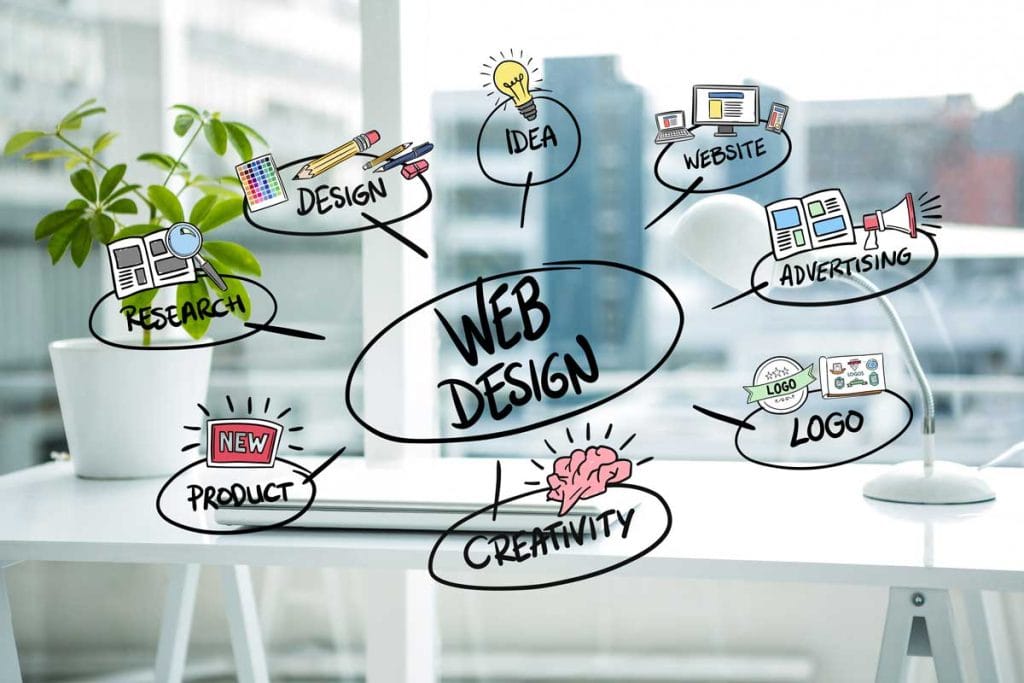
Are you tired of waiting around for your website to load?
Do you want to improve the user experience and increase conversions on your site? If so, you’re in luck! In this post, I’ll be sharing 6 easy tips to boost your website speed in minutes. We understand the frustration of a slow-loading website. It’s like standing in a long line at the grocery store, watching the minutes tick by as you wait for your turn. But unlike a trip to the store, website speed is crucial to the success of your online presence.
In fact, research has shown that 47% of users expect a website to load in 2 seconds or less, and 40% will abandon a site that takes more than 3 seconds to load. Don’t let slow website speed be the reason you lose potential customers or visitors. With these simple and effective tips, you can optimize your site’s performance and enhance the user experience, all within minutes. So grab a cup of coffee and let’s dive in!
1. Optimize your images
One of the most common causes of slow website speed is large image file sizes. But don’t worry, you don’t have to be a graphic designer to optimize your images. There are plenty of free tools available, such as Kraken.io and TinyPNG, that can compress your images without sacrificing quality.
By reducing the file size of your images, you can drastically improve your website’s loading time. This not only enhances the user experience but also improves your search engine rankings. And with a higher ranking, you’ll attract more visitors to your site and increase your online presence. Think of your website as a work of art. Every detail matters, and optimizing your images is just one way to improve the overall masterpiece.
2. Minimize HTTP requests
Every time a web page loads, it sends an HTTP request for each element on the page, such as images, scripts, and stylesheets. The more requests your website makes, the longer it takes to load. By minimizing these requests, you can improve your website’s speed and performance. You can minimize HTTP requests by:
- Combining multiple stylesheets into one
- Merging multiple scripts into one
- Using CSS sprites to combine multiple images into one
This not only reduces the number of requests your website makes but also simplifies the code and makes it easier to manage. Remember, a website that loads quickly is like a breath of fresh air for visitors. It’s a sign of a well-maintained and user-friendly site, and it’s essential for attracting and retaining visitors.
3. Leverage browser caching
When a user visits your website, their browser stores certain elements of the page in a cache. This means that the next time they visit your site, the browser can load those elements more quickly, improving the website’s overall speed. You can leverage browser caching by setting expiration dates for your static resources, such as images, stylesheets, and scripts.
This tells the user’s browser to store those resources in the cache for a specified period of time, so they don’t have to be downloaded again on subsequent visits. By leveraging browser caching, you can reduce the number of HTTP requests your website makes and improve your website’s loading speed. Remember, website speed is not just important for user experience, but it also affects your website’s search engine optimization (SEO) and ultimately, your online success.
4. Use a content delivery network (CDN)
A content delivery network (CDN) is a network of servers located around the world that cache and deliver content to users based on their geographic location. By using a CDN, you can improve your website’s loading speed for users around the world. When a user visits your website, the CDN automatically delivers the content from the server closest to their location.
This reduces the distance the data has to travel, minimizing the latency and improving the website’s speed. Most popular CDN services, such as Cloudflare and Akamai, offer a range of features, including caching, security, and analytics. These features can further enhance your website’s performance and user experience. By using a CDN, you can ensure that your website loads quickly and reliably for users all around the world.
5. Minimize the use of plugins
While plugins can add a lot of functionality to your website, they can also slow it down. Each plugin adds extra code to your website, which can increase the loading time and affect its performance. To improve your website’s speed, it’s essential to use only the plugins you need and to deactivate or uninstall any plugins that you no longer use.
You can also use lightweight alternatives to some of the more resource-heavy plugins. Remember, a fast website not only improves user experience but also helps with search engine optimization and ultimately drives more traffic to your website.
6. Reduce server response time
Server response time is the amount of time it takes for your server to respond to a user’s request. A slow server can significantly impact your website’s speed and performance. To reduce server response time, you can:
- Use a high-quality web hosting provider
- Optimize your server configuration
- Minimize the use of server-side scripts
- Use a content delivery network (CDN)
By improving your server response time, you can ensure that your website is fast and responsive for all users.






